blikk1
Monday, February 11, 2013
Last changes:
Wednesday, February 15, 2017
|
|
You are cordially invited to use this vis@vis for testing purposes with the following access data:
Sie sind herzlich eingeladen, dieses vis@vis zu Testzwecken auszuprobieren. Benutzen Sie bitte die folgenden Zugangsdaten:
user: blikk1 .... to/bis blikk20
pass: blikk
Login on the bottom of the page.
Der Login befindet sich am Seitenende rechts.
Documentation:
http://www.blikk.it/viseus/visavis_en.html
Anleitungen:
http://www.blikk.it/viseus/visavis.html
|

Angerer Harald
Thursday, June 17, 2010
|
|
Now it's very easy to connect a Visavis-text with en entry in the Euroklex part of "My Own Dictionary".
Example: What's this: säästöpossu
Simply highlight the word and click the D-symbol in the symbol bar. Now choose a word and language and try to find it with "preview" in Euroklex. If it's there, you can insert it in the text.
The link to Euroklex appears as a dotted underline under a word. If you click at it, a popup with some of the Euroklex-content pops up :).
|

Angerer Harald
Tuesday, March 9, 2010
|
|

|

Angerer Harald
Wednesday, May 20, 2009
|
|
This is a text to speech test which should demonstrate this function.
|

Angerer Harald
Friday, November 21, 2008
|
|
Visavis offers the possibility of using an online instrument for writing texts together with additional communication facilities for being employed in school teaching at elementary and secondary level. Visavis offers the following features: Each text has a distinct author. Each text may be commented on by any other user. Pictures and other files may be inserted into the text. Picture files are automatically scaled and formatted. 
Every text is linked to a language (mixed texts can be linked to more than one language). Visavis applies the same user names as the Viseus forums. The principle of organization of the texts is that of a weblog. The pupils can list the words that appear to be of importance to them and add these as tags to any text. If necessary, several independent workshops may work simultaneously.
If requested, some or all the languages can be defined as across-the-board or inter-workshop languages. Several teachers can be defined as tutors (administrators) for each writing workshop. Unfinished or uncorrected texts can be saved and hidden, so they are visible for the author and the teachers only.
|
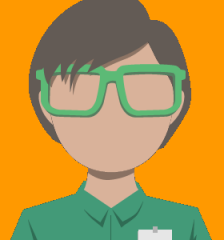
System Administrator
Thursday, September 18, 2008
Last changes:
Wednesday, October 1, 2008
|
|
This is a testing post for the Apple Safari browser. It should work now right well. 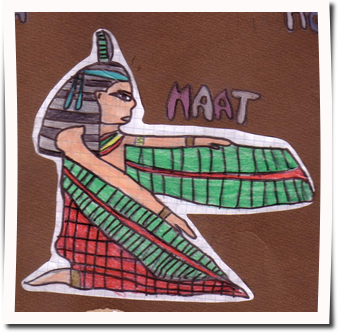
Cleopatra
|















Topic:
Demos